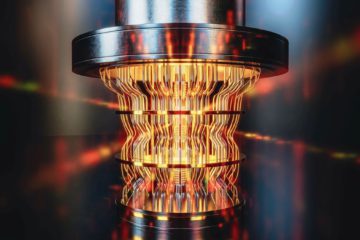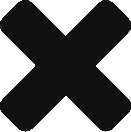Published by Ajeevan Raveendra on 9/1/24
The Birth of Adobe Photoshop
Adobe Photoshop, launched in 1988 by Thomas and John Knoll, revolutionized the world of digital image editing and design. Initially created as a simple program to display grayscale images on a black-and-white screen, Photoshop quickly became the industry standard for photo manipulation and graphic design. Its early versions introduced groundbreaking features like layers and masks, giving users unparalleled control over editing. Over the years, Photoshop has continued to advance, integrating more sophisticated tools, such as 3D modeling and artificial intelligence-driven enhancements, solidifying its status as an essential tool for creatives worldwide.
What does Adobe Photoshop do?
Adobe Photoshop is a powerful image editing and graphic design software that allows users to manipulate photos, create digital art, and design a wide range of visual content. It provides tools for tasks like retouching images, adjusting colors, and creating compositions using layers. Photoshop supports both raster and vector graphics, making it versatile for everything from simple photo edits to complex digital paintings, web designs, and even 3D artwork. With its advanced features such as selection tools, filters, text effects, and blending modes, Photoshop enables users to turn creative ideas into visually stunning realities.
How Adobe Photoshop Help Users?
Adobe Photoshop helps users by offering powerful tools for editing, enhancing, and creating images. It allows photographers to retouch photos, adjust colors, and refine compositions with precision. For designers, it provides the ability to create detailed graphics, manage layers, and apply effects for everything from logos to web designs. Artists can digitally paint, sketch, and create complex compositions using a variety of brushes and tools. Whether it’s for professional use or creative expression, Photoshop’s versatile features make it an essential tool for turning ideas into visually polished results.