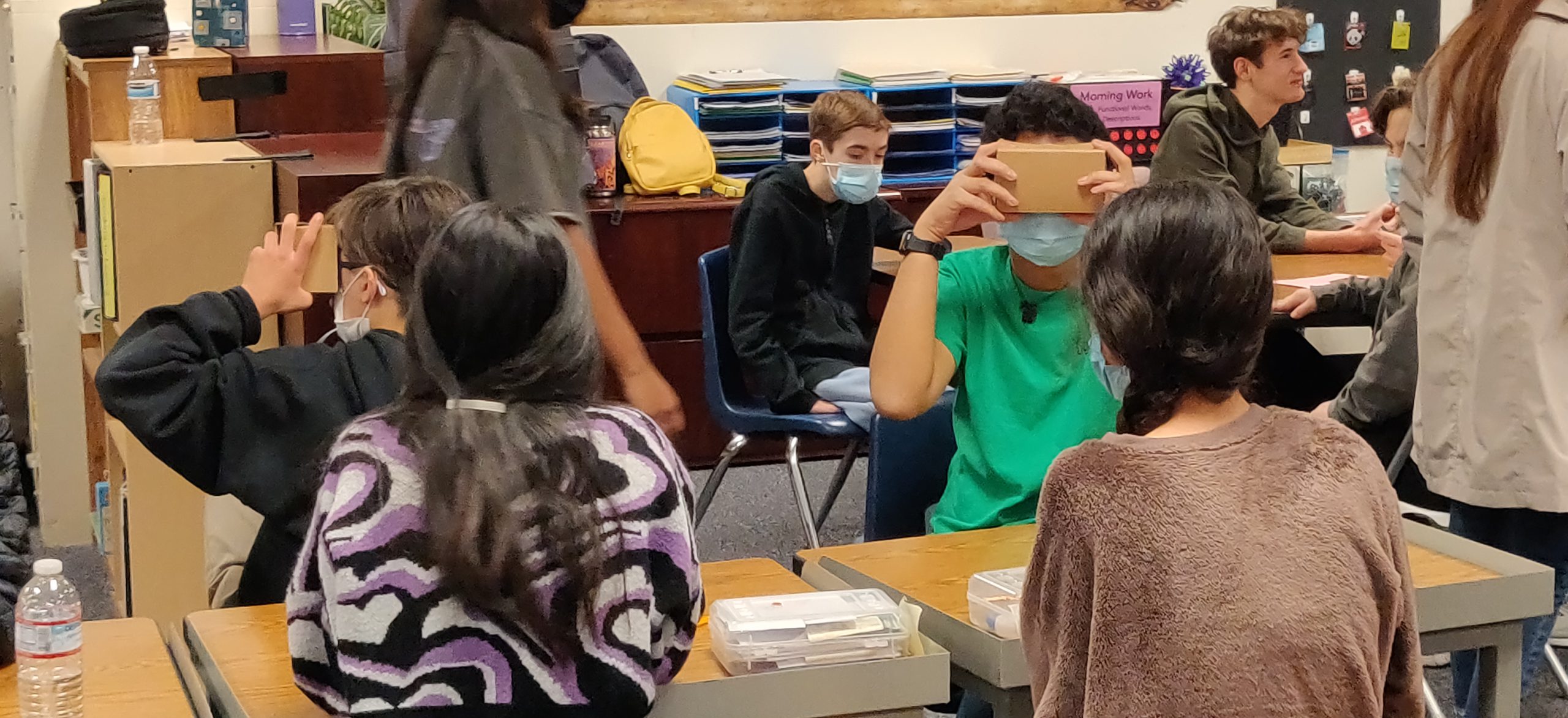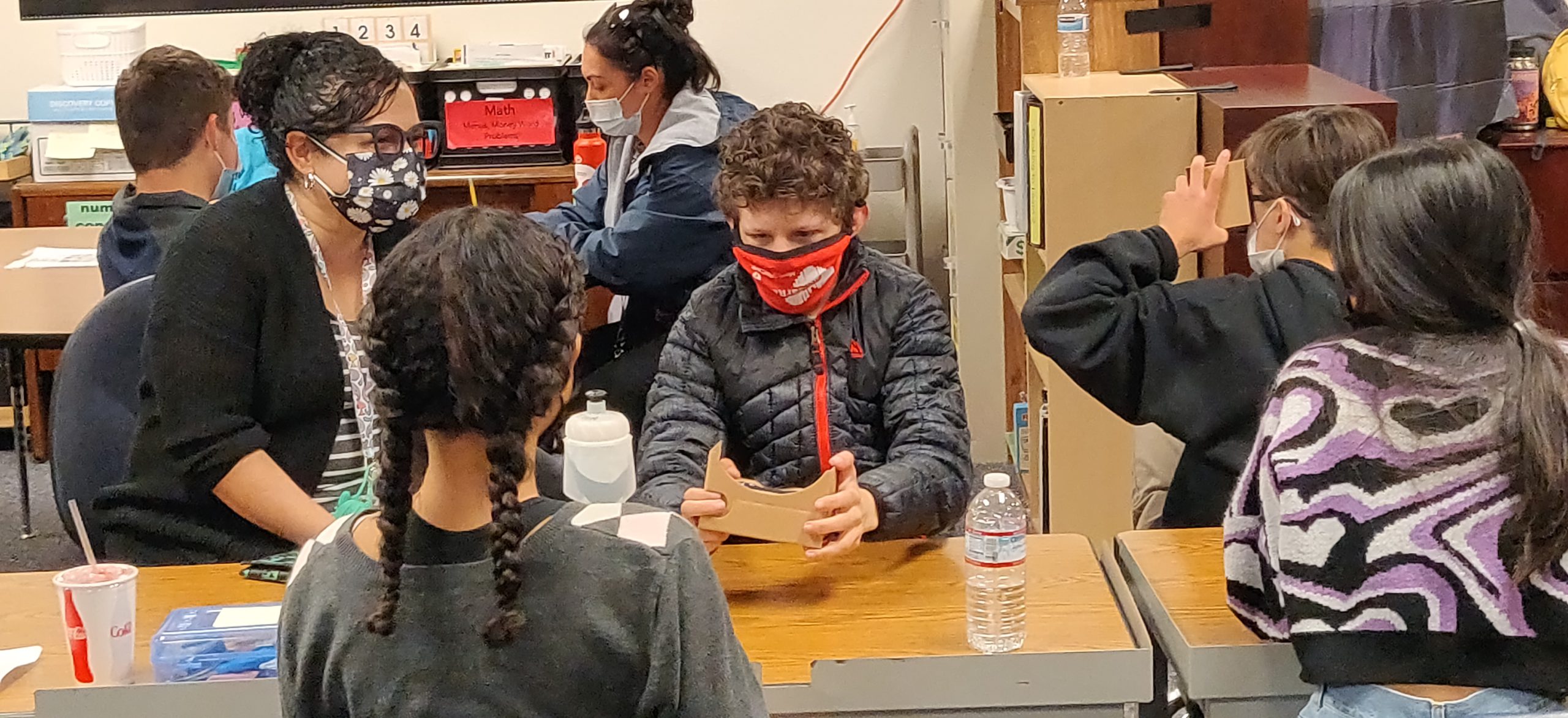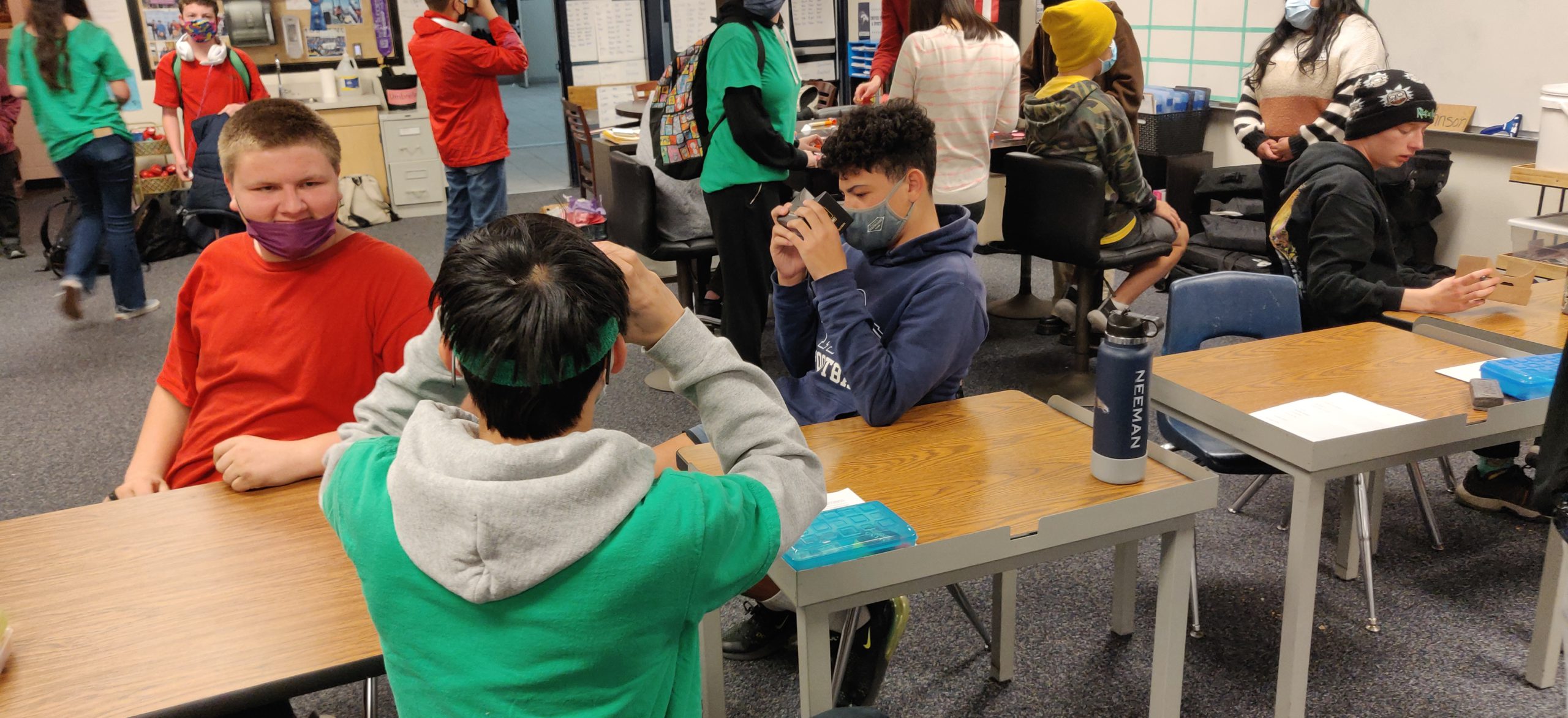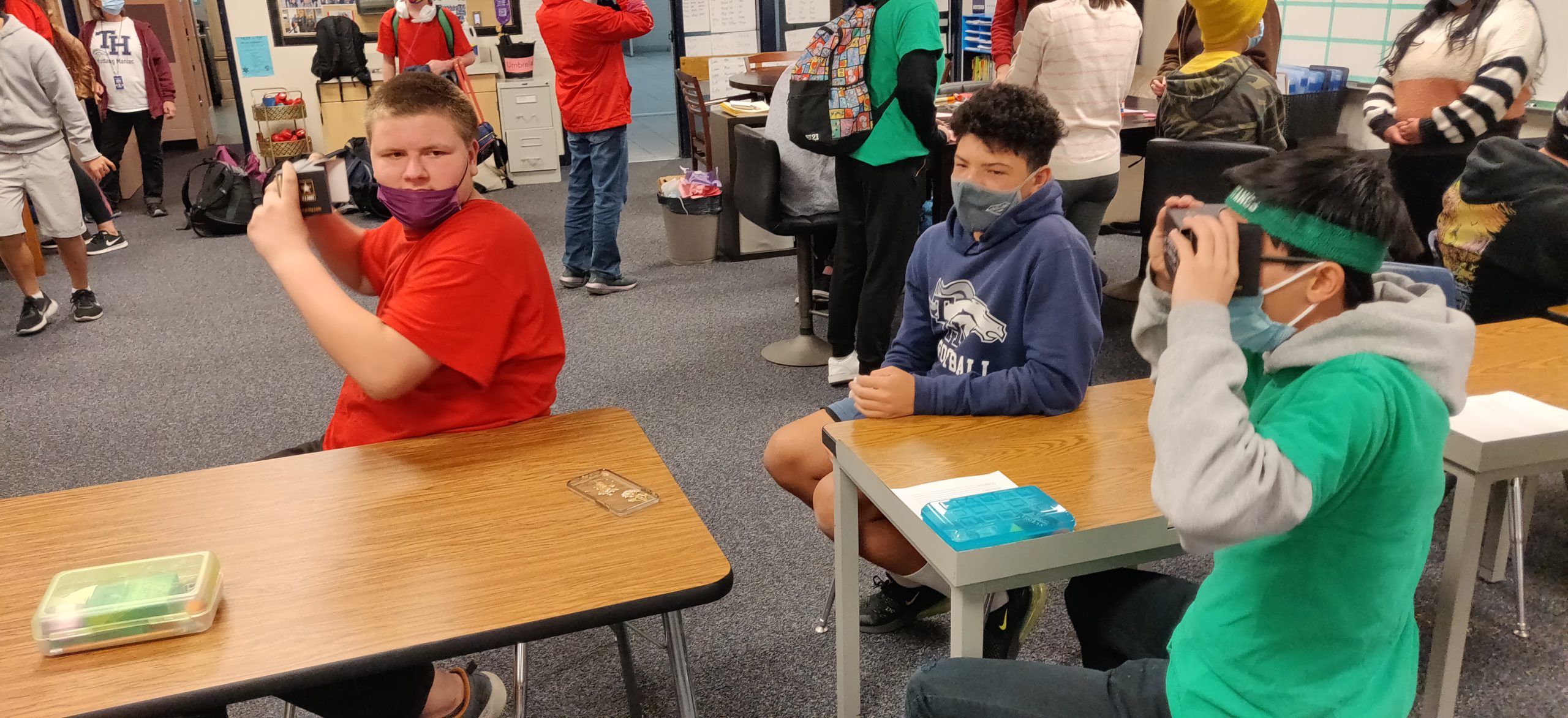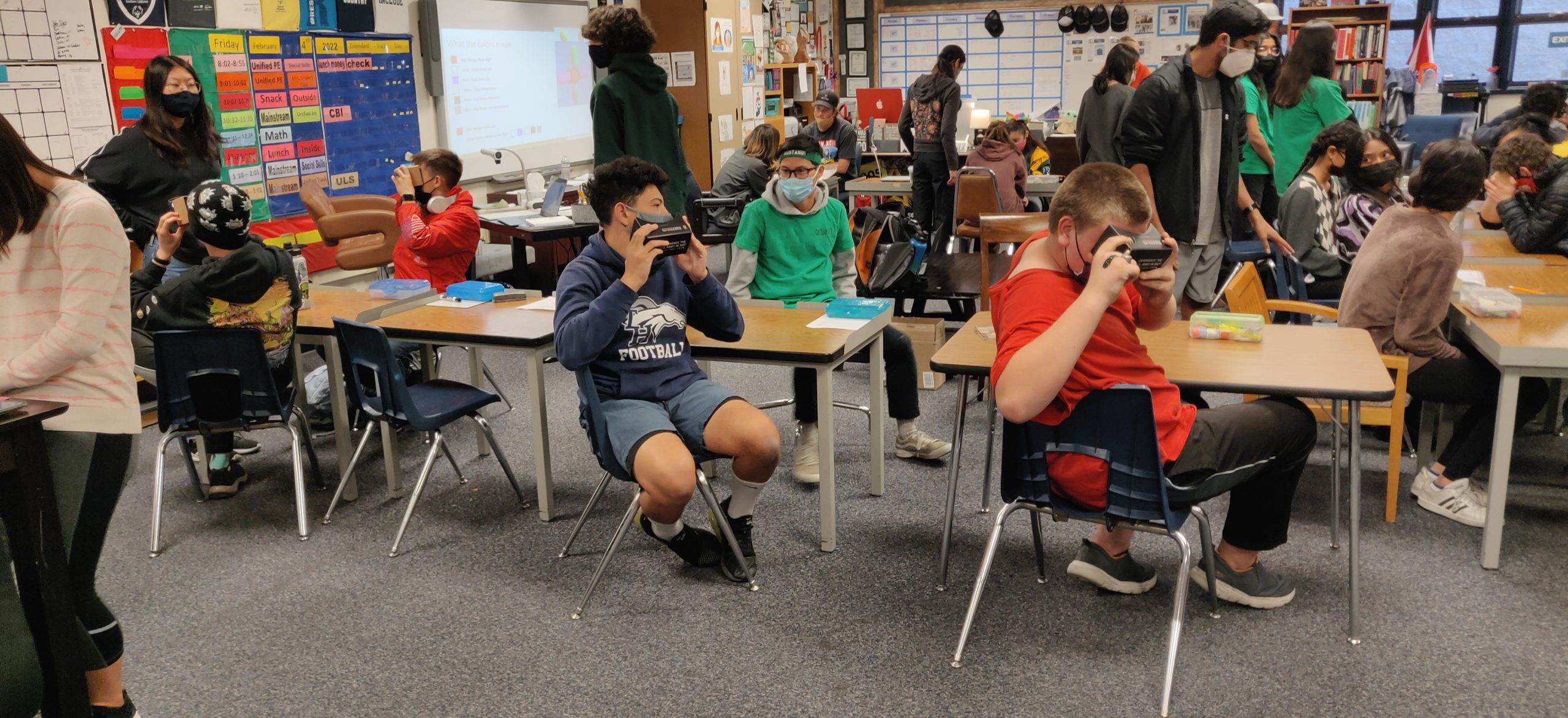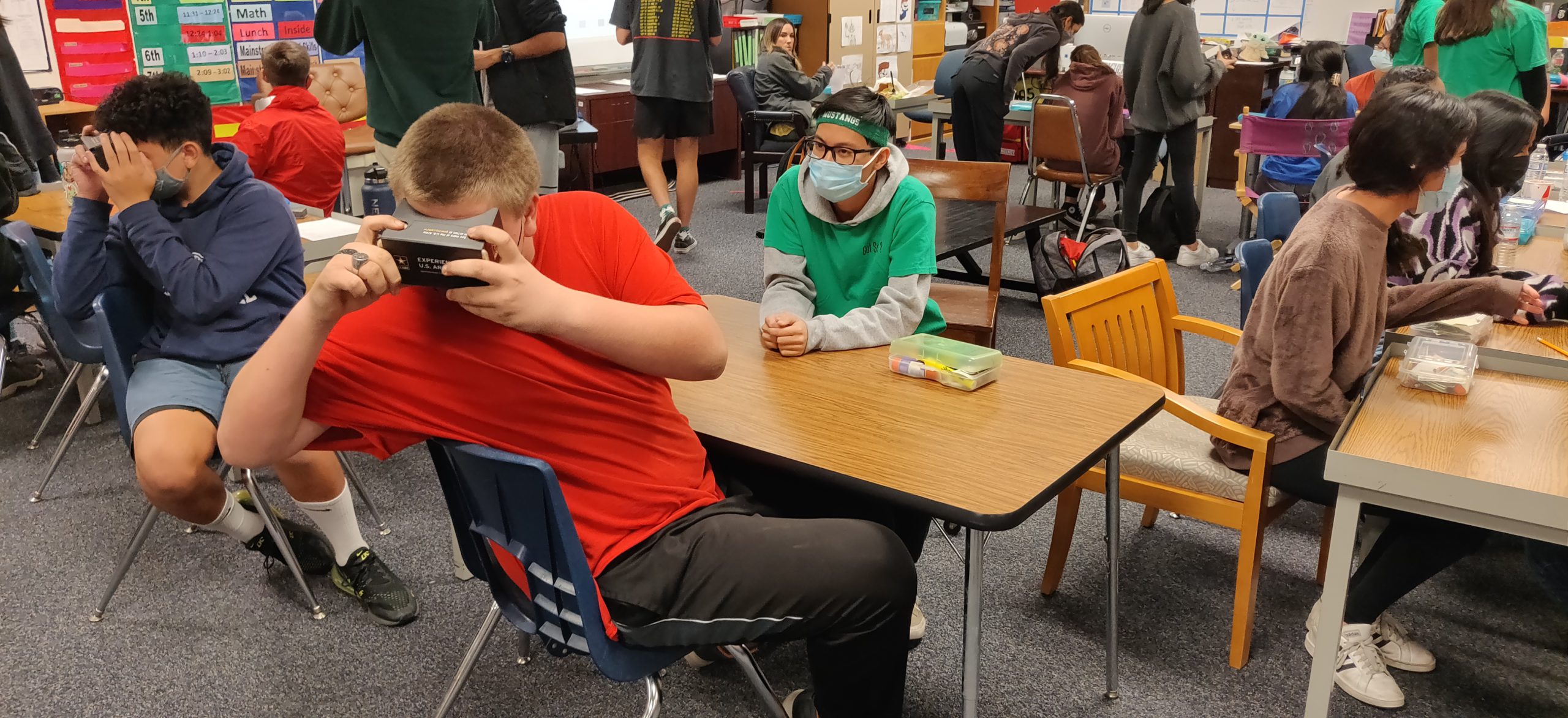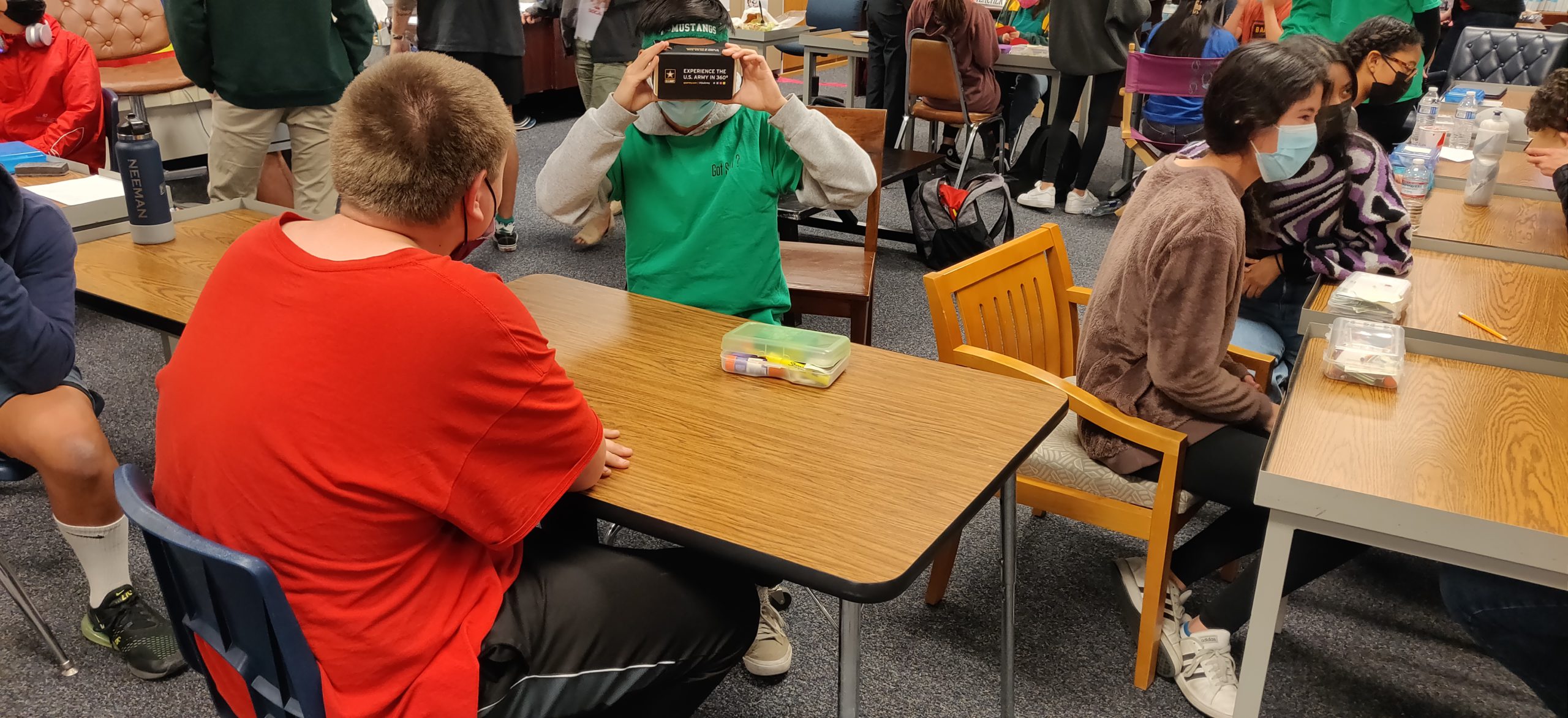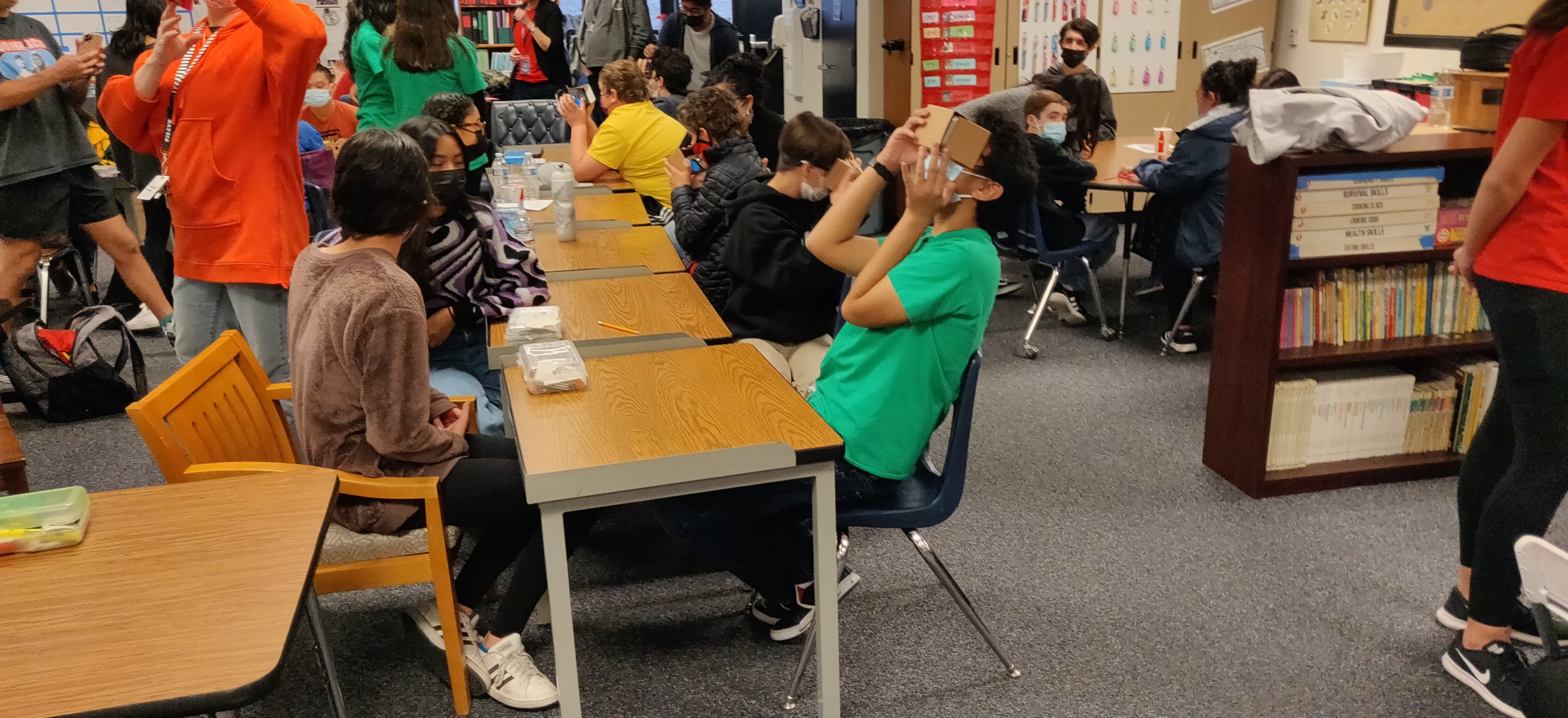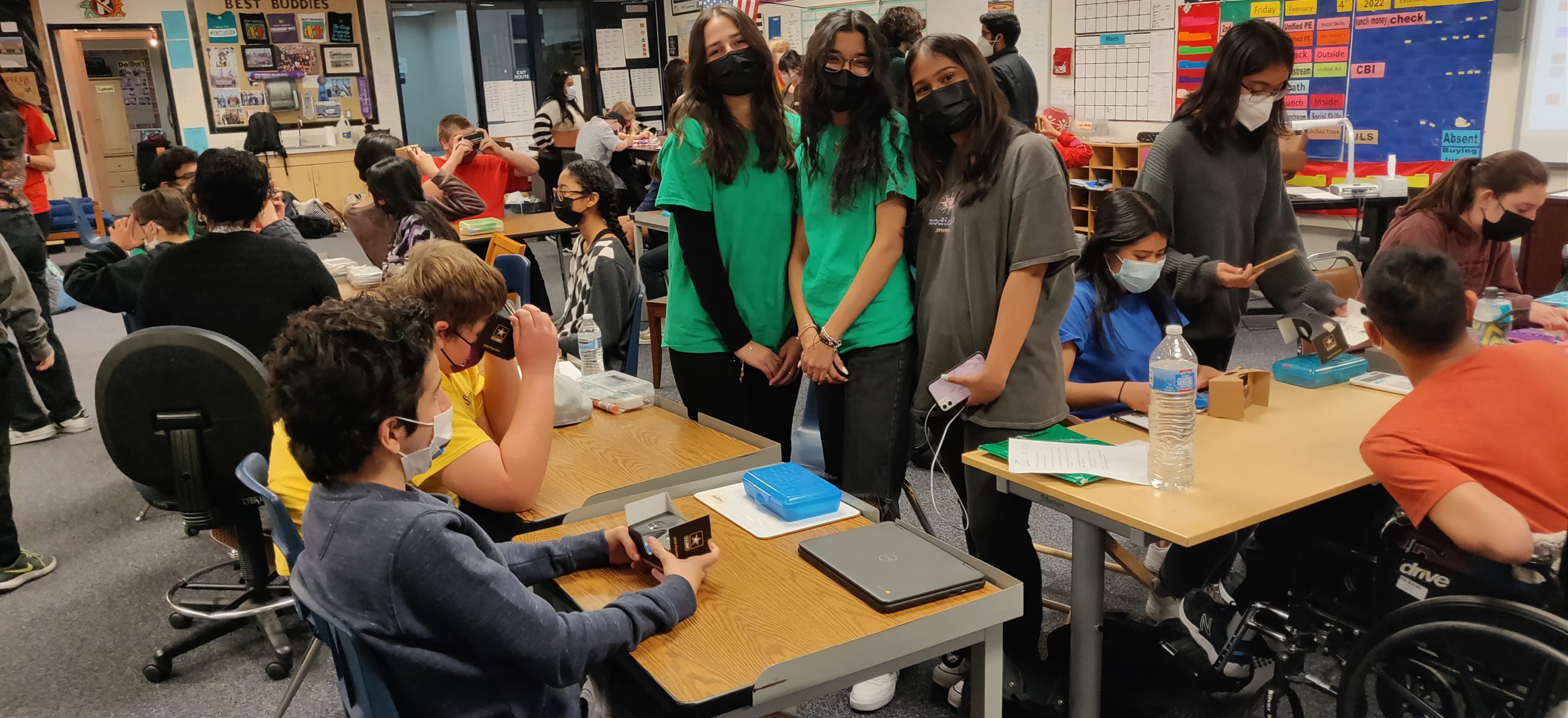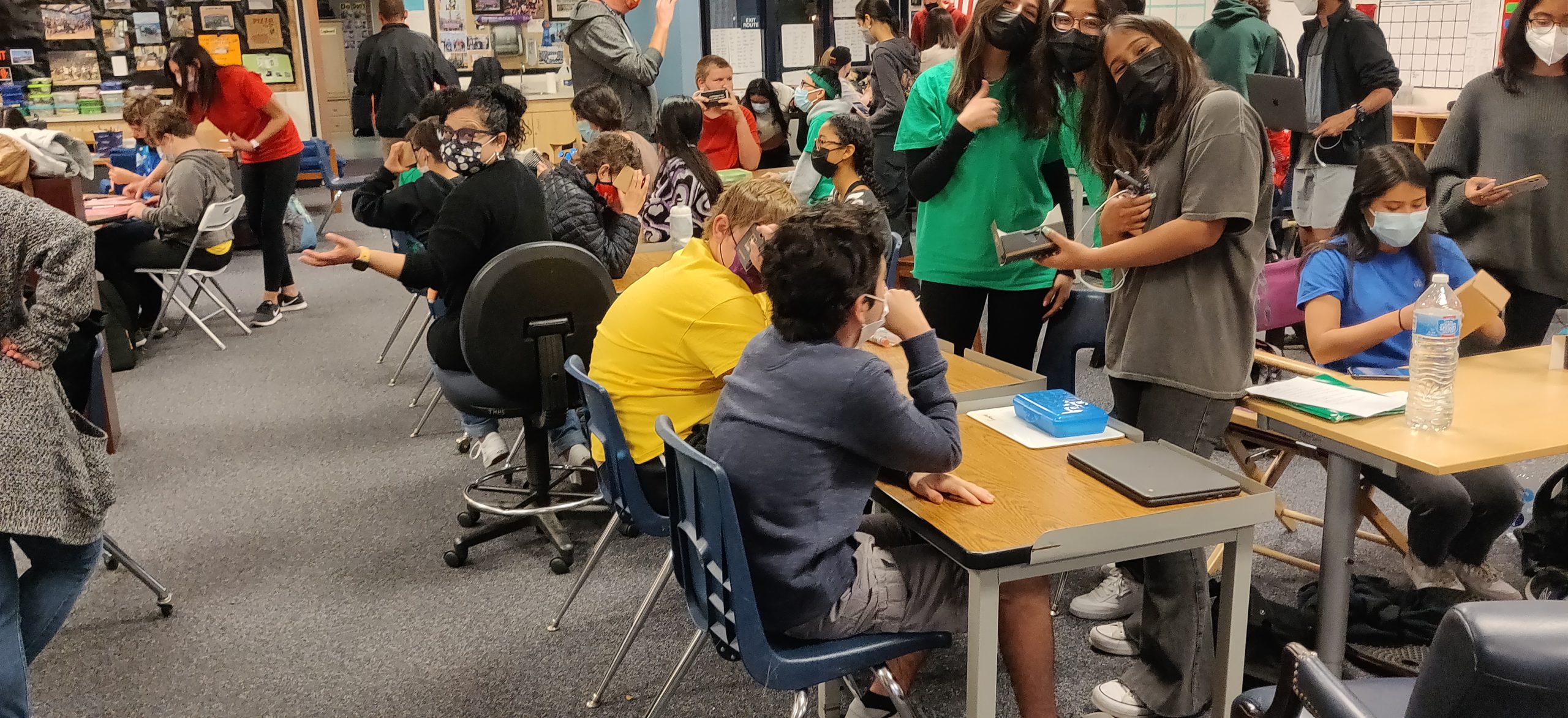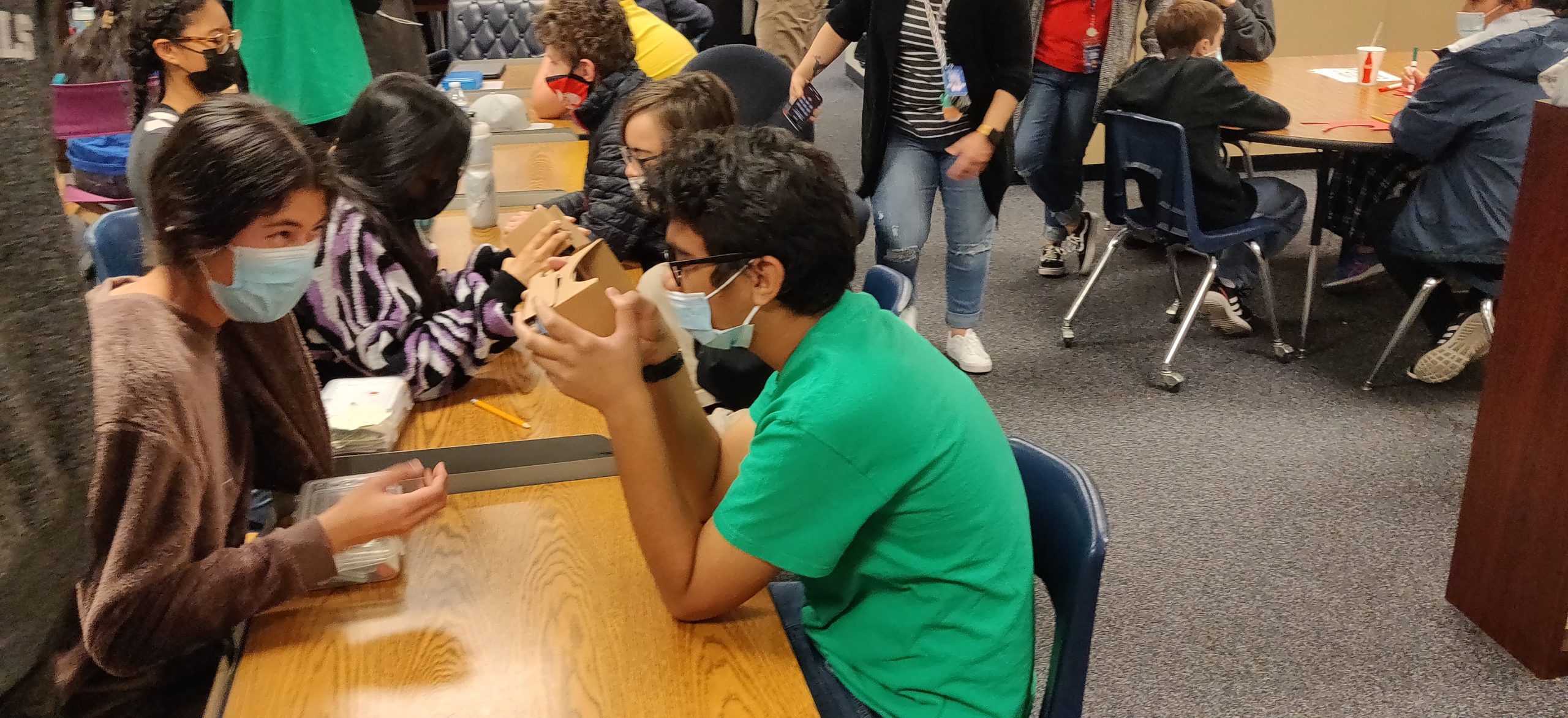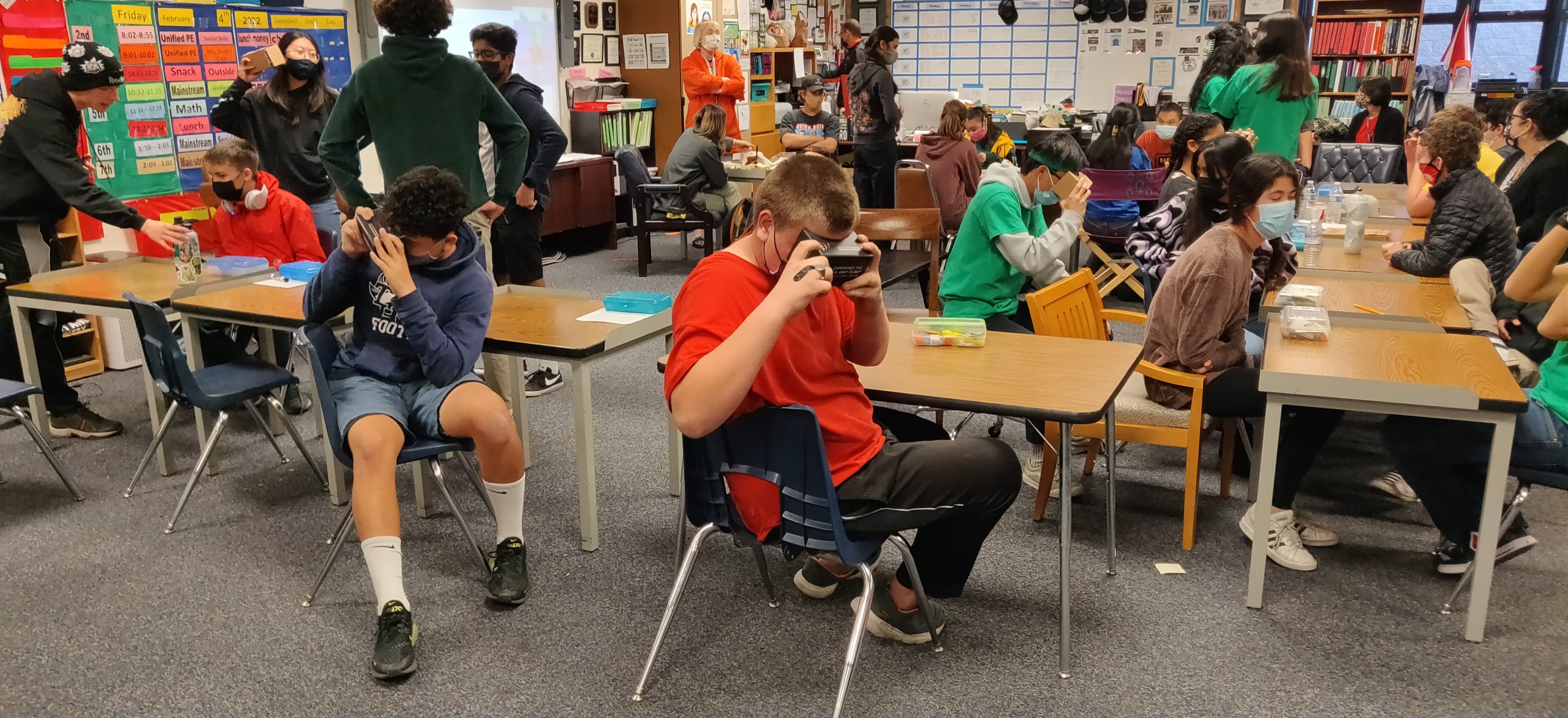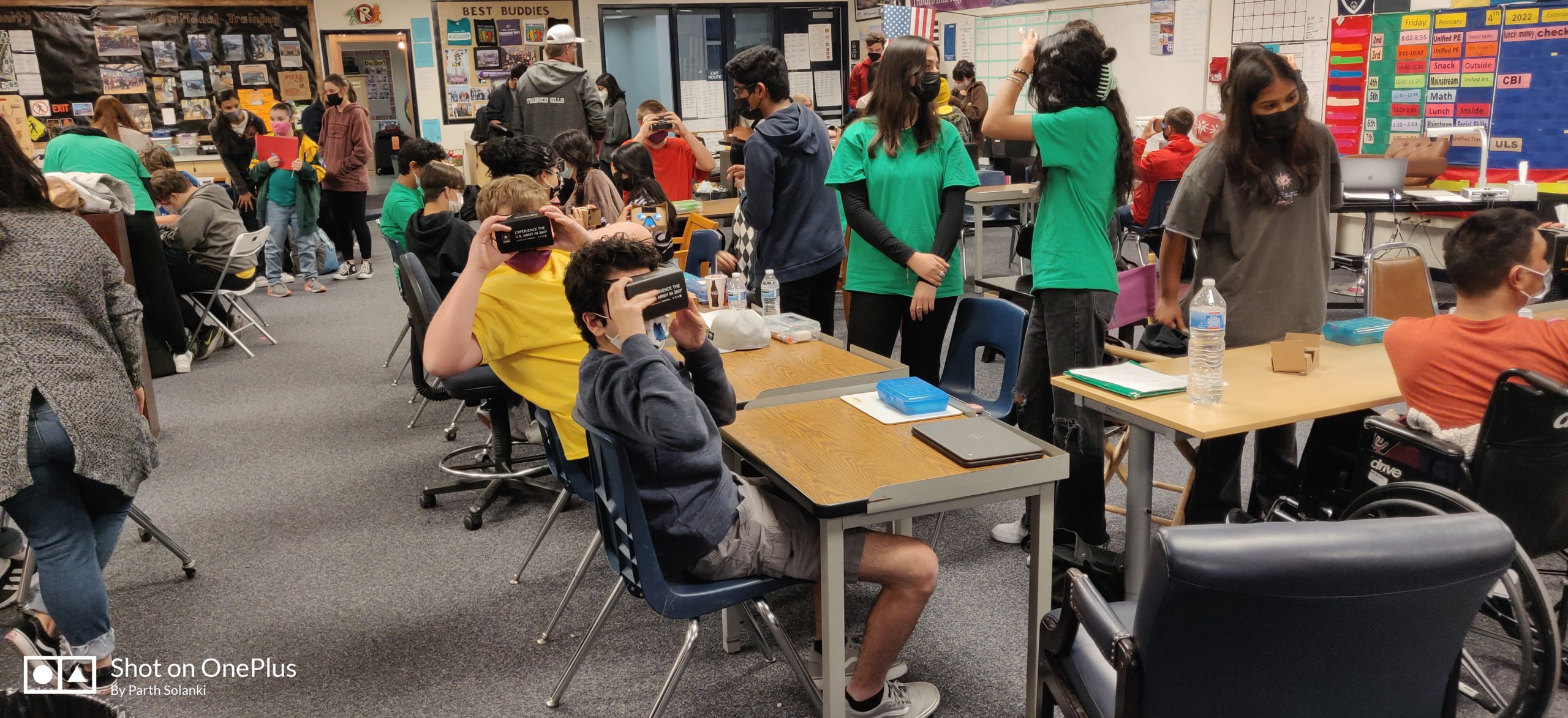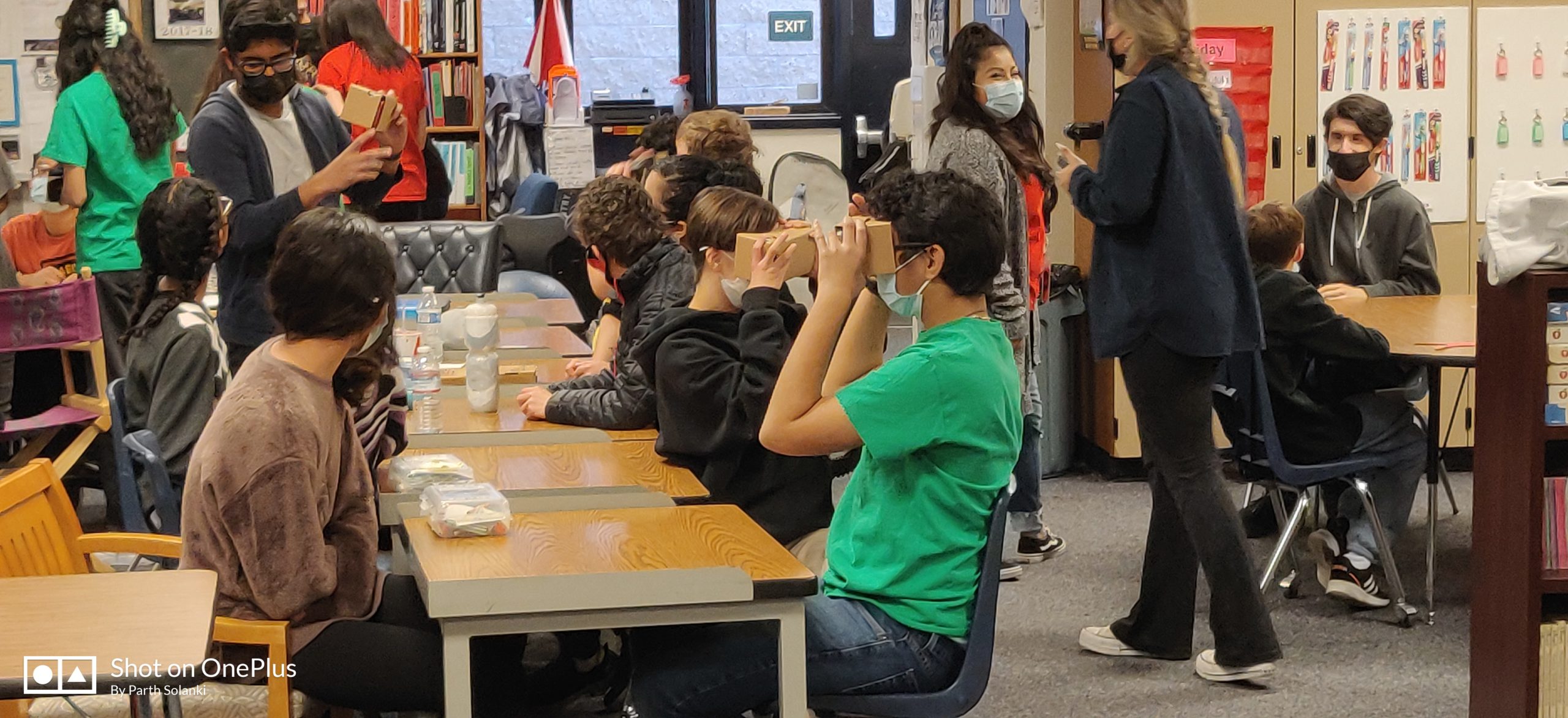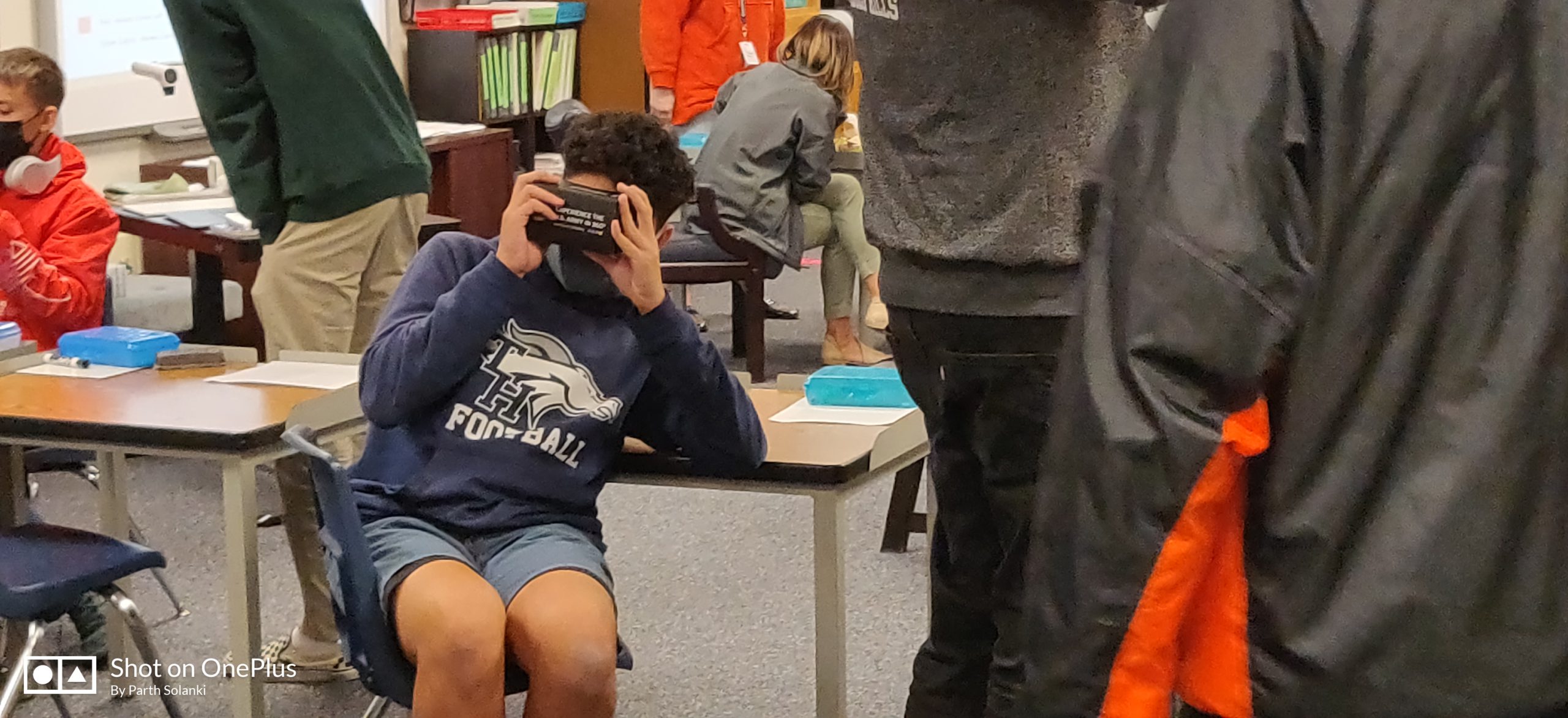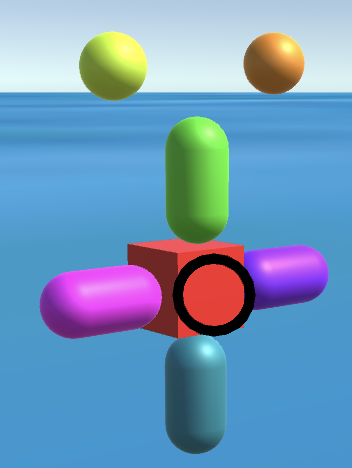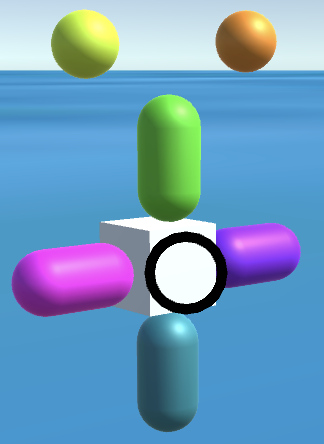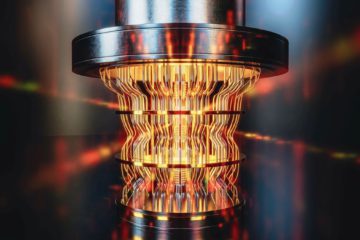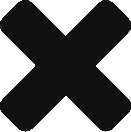On February 4th, 2022, STEM Extreme partnered with IB unified and hosted a VR Battleship event for the Unified class at Trabuco Hills High School. IB unified is an organization consisting of IB students at Trabuco Hills High schools that does projects and games with the Unified class on a monthly basis.
What is Battleship?
Battleship (also known as Battleships or Sea Battle) is a strategy-type guessing game for two players. It is played on ruled grids (paper or board) on which each player’s fleet of ships (including battleships) are marked. The locations of the fleets are concealed from the other player. Players alternate turns calling “shots” at the other player’s ships, and the objective of the game is to destroy the opposing player’s fleet.

STEM Extreme created a virtual reality game that could be played using a Google Cardboard VR set.
Google Cardboard is a cheap and simple VR set that allows users to experience virtual reality with a phone:

The Battleship game was created using Unity, a popular game-development platform. All of the scripts in the game were programmed in C#. It is played just like the traditional game of Battleship. However, this version of Battleship is in virtual reality.
This is what you first see when you open the game:
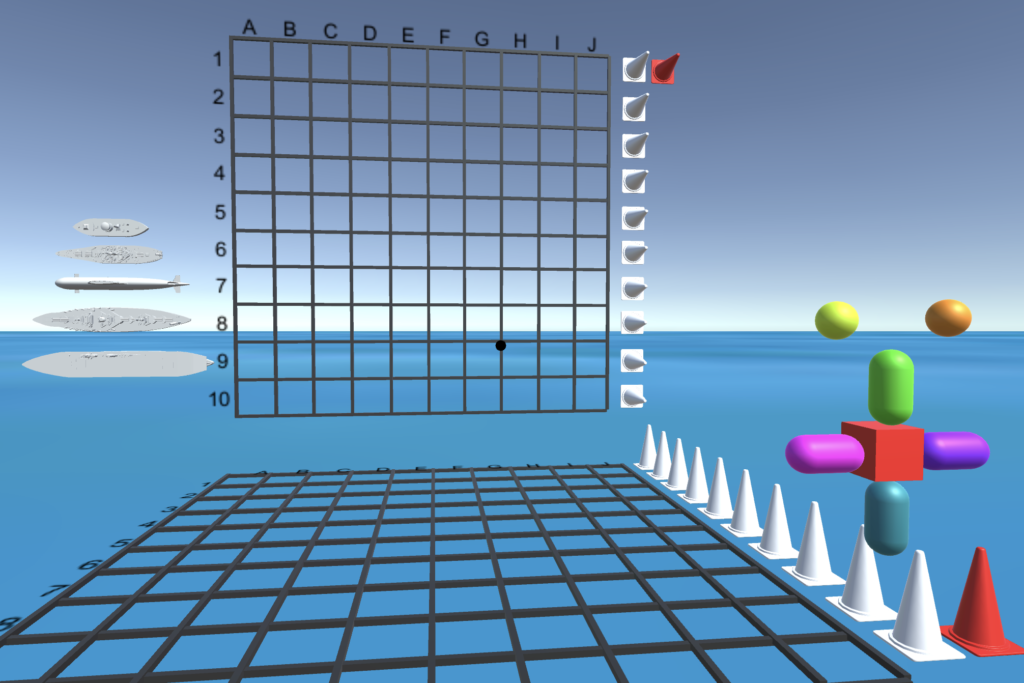
In the middle of the screen is a pointer that moves around depending on where your head is facing. When the pointer hovers over an object, it opens up into a circle. When an object is clicked on, there will be a certain interaction.
The camera controls in the bottom right of the screen allow the camera to move around in the game.
The yellow sphere moves the camera forward when clicked on (using the trigger on the Google Cardboard) and the orange sphere moves the camera backwards. The yellow, purple, blue, and pink pills move the camera up, right, down, and left respectively.
When the middle trigger is clicked, it will change colors, signifying the direction that other objects will move when clicked on.
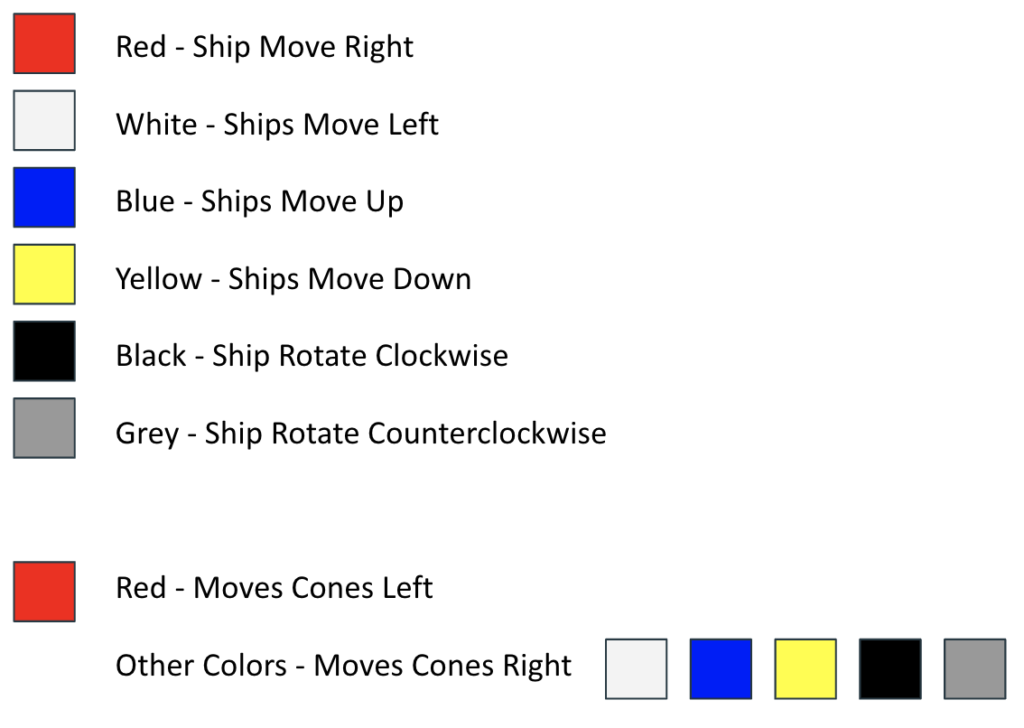
For example, if the middle trigger is red and a ship is clicked on, it will move to the right. If you want the ship to move up, you would click the middle trigger until its color changed to blue and then click on the ship.
The reason the interactions are so complex is because there is only one input that can be given to the game, a click. This touch is done using the button on the top right of the Google Cardboard.
Using all of these interactions, a normal game of Battleship can be played in virtual reality.
The Event
After getting all of the Google Cardboard sets prepared and downloading the game onto all of the volunteers’ phones, we taught the students how to use their Google Cardboards and play the game.
The students were put into groups of two and they started to play the Battleship game with each other.
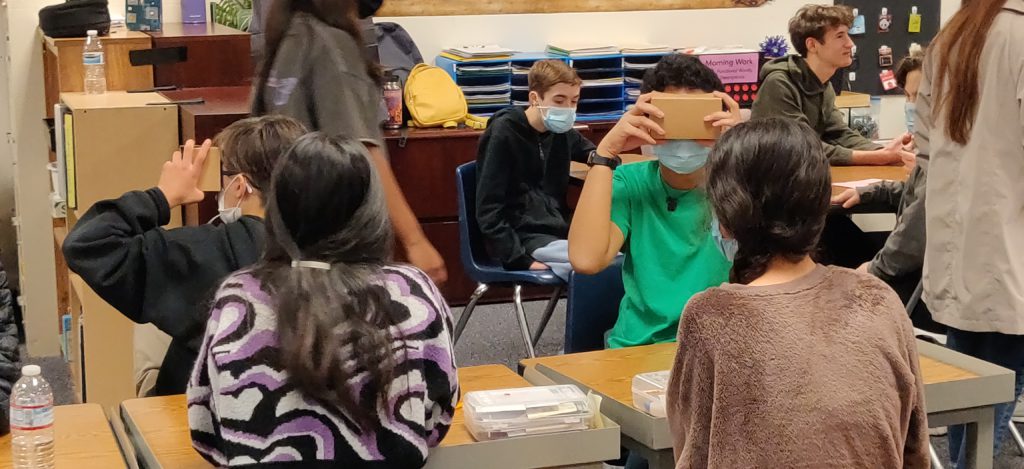
The students had a blast learning about VR and playing Battleship in VR.

We would also like to thank IB Unified for letting us have this amazing opportunity to work for them and the Unified class.